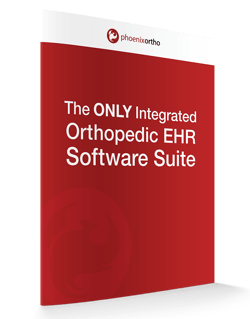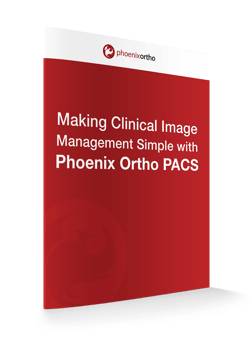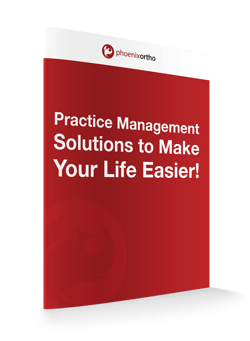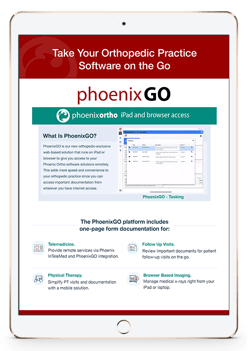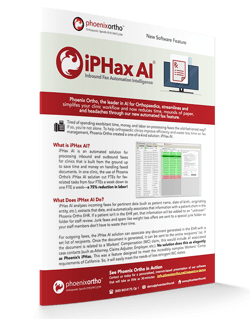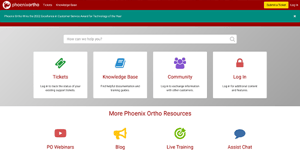Important Customer Action Required
As announced in our previous email update to customers*, from August 30th, many new back-end changes to our support system are being updated to improve our services to you. The main two areas this is affecting are your clinic's access to the Help Site as well as the Customer Portal. Please see updates and required actions from your clinic's users below.
*If you are a customer and did not receive this update or the email update from August 30th, please resubscribe to receive email updates by filling out the "Subscribe to Email Updates" form to the right of this blog. You will then receive an email with a link that will allow you to manage your email subscription, allowing you to subscribe just to customer updates if you prefer. If you have any questions, please contact Anna Brocato, Marketing Specialist, abrocato@phoenixortho.net.
Help.phoenixortho.net is now available for log in, but you must first reset your clinic's password:
1) First, at help.phoenixortho.net, click "Sign in".

2) Click the "Password Reset" tab.
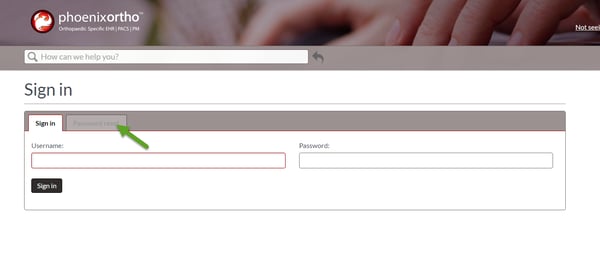
3) Enter the email address used previously to access the help site, and then click "Password reset".
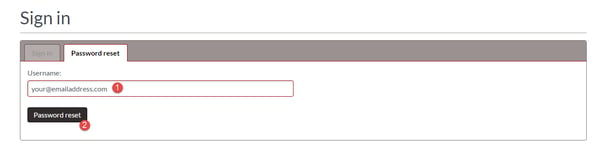
4) You will then see this notice at the top of the page:
![]()
"Password reset instructions have been sent to the e-mail address registered for this account. If you do not receive an email, please check your spelling and try again. Contact your site administrator if you continue to have issues signing in."
*Administrators: Please contact support with any issues after following these instructions.
New Customer Portal Update
The new customer portal is just about ready. Your clinic's primary contact will receive an invitation to register and it will require the primary contact to set up a new and separate registration for the portal. At that time the primary contact can choose to set up a new registration or use their Facebook, Google, or Microsoft Account to log in. Please watch for this invitation to hit your email inbox by the end of the week.
Additional log ins for other clinic users will become available. Instructions for how to request these log ins will also be sent out when they are available.
For all users, please continue to use chat, email and call for any support issues that arise.
We appreciate your patience as these new services are made available and do apologize for any inconvenience.
Thank you,
~ Your Phoenix Ortho Support Team
Support is available M-F, 7am – 7pm CT by calling (800) 843-8179, Option 3, by email: help@phoenixortho.net
Schedule a 1:1
Get in touch with Phoenix Ortho to learn more about how you can save time, money, and mouse clicks with an orthopedic-specific EHR.