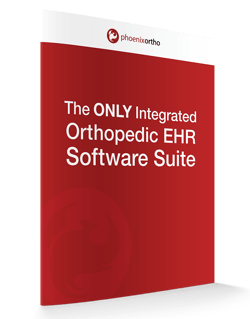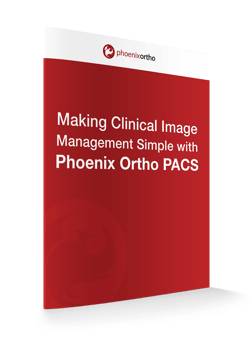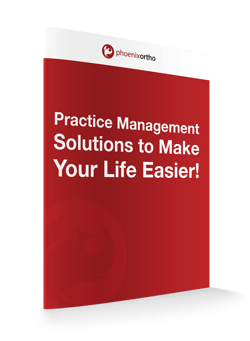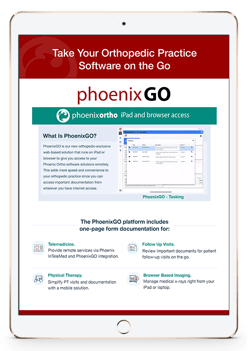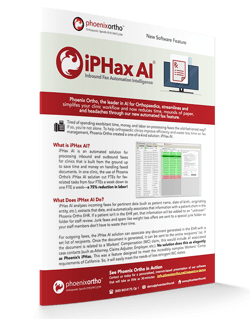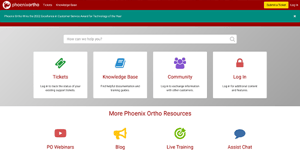Having easy access to patient information is crucial in the healthcare industry. If healthcare providers do not have information about recent patient interactions, they may end up scheduling redundant tests or prescribing new medications that react badly with the patient’s existing medications that were prescribed by other specialists.
To maximize the quality of patient care and safety, doctors of all specializations need ready access to patient history information. However, many doctors feel that they do not have the level of access to patient information that they need. For example, a survey by Surescripts reveals that “Eighty-eight percent of physicians see patient clinical history as a priority, but just 30 percent have easy access to it electronically.”
Medical charting software is supposed to provide a solution to the challenge of accessing information about past patient interactions. Unfortunately, many of these solutions do not meet the needs of healthcare specialists. This can be for reasons as diverse as the range of options for medical charting solutions. For example, one software might have a different patient interaction definition from others, or it might restrict visibility into patient interactions carried out by other healthcare providers.
Phoenix Ortho’s orthopaedic-specific Electronic Health Records (EHR) solution helps orthopaedic doctors access the most vital information that they need to provide fast, reliable, and safe patient care that improves patient satisfaction and outcomes.
How does the Phoenix Ortho EHR software enable easy access to patient interaction information? Here are a few ways that our orthopaedic-specific EHR solution makes it easy for orthopaedic doctors to access patient information:
Putting Past Patient Interactions at the Clinician’s Fingertips
The main screen of the Phoenix Ortho software puts several crucial pieces of information on display simultaneously so healthcare providers can see what they need at a glance, including:
- The Patient’s Photo. So doctors know they’re looking at the right person’s information.
- The Current Medical Billing Code. To help doctors know what billing code should be applied to the patient interaction based on the information collected and care provided.
- Date of Last Visit and Whether the Patient is in the Global Period. Billing for services may need to be handled differently depending on whether the last patient interaction involved surgery that is still within the 90-day global period.
- A List of the Patient’s Previous Visits Sorted by Date. Beneath the patient’s picture is a list of previous patient interactions sorted by date—allowing the orthopaedic doctor to review a patient interaction and communication log with a glance and a click to review who the patient saw, what tests/treatments they went through, and who provided the patient with care.
- Brief Visit Summaries. The info on the bottom of the screen, what we call the “Visit Summary,” has key clinical info from the note available for the clinician to quickly and easily see, which eliminates the need for that provider to:
- Open the patient chart;
- Click on a particular date of service (visit);
- Find the associated note;
- Double click on that note; then
- Read through that entire note to find the clinical data that is important to the provider.
The Visit Summary is especially helpful for saving time by presenting the exact information that the clinician needs at a glance instead of having to dig through long notes to find it.
In-Depth Reports of Patient Interactions
If an orthopaedic doctor needs more detailed information about a past patient interaction, they can click on ANY date of service under the patient’s picture, and the Visit Summary will instantly update and reflect all HPI, Procedures, Orders, Plans, and Impressions (Diagnoses) from THAT date of service.
If the provider wants to see every diagnosis the patient has ever had, they can click the “Impression” tab in the visit summary, then, in rapid-fire sequence, click on each date of service under the patient’s picture and see every diagnosis ever charted on the patient within seconds.
A red push pin symbol on a patient interaction indicates that there is data on that particular tab for review. This helps orthopaedic doctors quickly find important patient information when they want it.
Enabling Patient Interaction and Communication
The Phoenix Ortho EHR software does more than simply present patient information—it allows orthopaedic doctors to enhance their communications with patients via automatic email notifications. These communications allow patients to update their clinical records (such as health history, current medications, and allergy information) from their homes using an application interface that is aligned with federal meaningful use regulations.
By enhancing patient communications and requesting updates about their health history and information, orthopaedic doctors can ensure that they are providing top-quality care. This, in turn, helps to drive patient outcomes and satisfaction.
Want to know more about how the Phoenix Ortho EHR software helps solve patient data access problems so you can provide better patient care? You can find answers to common questions on our support page, or you can reach out to a member of the Phoenix Ortho team at the link below:
Schedule a 1:1
Get in touch with Phoenix Ortho to learn more about how you can save time, money, and mouse clicks with an orthopedic-specific EHR.