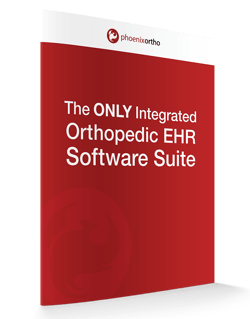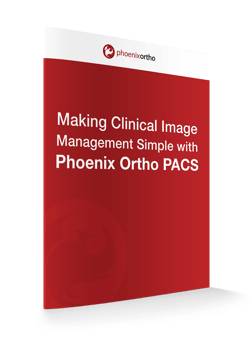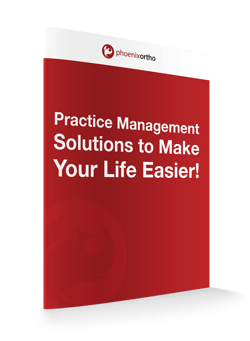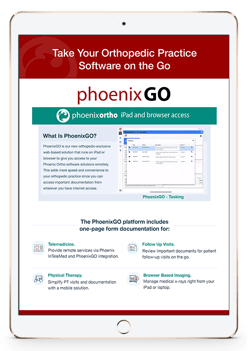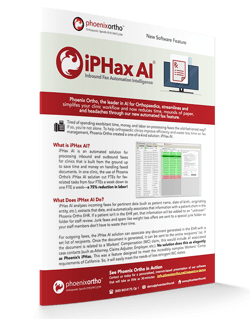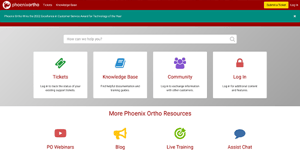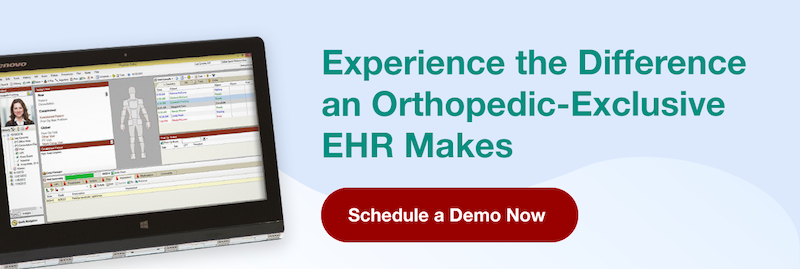In the operating room, doctors need to have accurate and reliable patient data if they are going to provide optimal care. For orthopaedic practices, this often means having access to the latest information from the patient’s chart as well as their most recent x-ray, computed tomography (CT), and magnetic resonance imaging (MRI) studies. These medical studies provide crucial information for orthopaedic surgeries and play a key role in improving operating room efficiency.
Unfortunately, the way that many orthopaedic practices are forced to display patient data is less than optimal for improving patient outcomes. Many practices are forced to handle imaging in archaic and inefficient ways—the worst of which involves taking a laser-printed x-ray into the operating room and slapping it over a lightbox display.
However, there is a solution that can help improve operating room efficiency and patient outcomes: using an Electronic Health Record (EHR) system in the operating room.
Making an EHR Part of Your Operating Room Workflow
Most modern operating rooms have at least one large-screen monitor for viewing digital images. Being able to put x-rays and other medical images up on this monitor rather than having to rely on the lightbox can be crucial for maximizing operating room efficiency.
How can you display patient data and images on the digital display? The easiest solution is to connect the display to a workstation in the operating room or observation room. This workstation can then be used to access your EHR system and images from the EHR on the screen in the operating room. Phoenix Ortho makes this incredibly easy by using a picture archiving and communication system (PACS) solution that is part of its EHR system.
This gives orthopaedic physicians the ability to access not only images, but also any relevant records (notes from previous visits, history of present illness, allergy information, etc.) that is necessary to provide optimal patient care. Having a full range of medical images as well as patient data available in the operating room helps doctors provide consistent quality of care.
For example, in one practice, the doctor uses x-rays in the OR to review their pre-op pathology and compare it to the patient’s intra-op images. They will also use x-ray, ultrasound, or MRI images to localize cysts, masses, etc. while they are operating. If a patient has a fracture, the operating orthopaedic surgeon can put the x-rays and CT scans up to see if reduction is improved as compared to before surgery. When the physician needs to do ulnar shortenings, they’ll use the pre-op images in the OR to decide how much bone needs to be removed.
Alternatively, a tablet or laptop can be connected to the internet via a cellular data setup to allow remote desktop access that links back to the EHR database. This allows images to be displayed in the palm of an assistant’s hand for easy display and control.
Why is This Better for Improving Patient Outcomes Than Using Printed X-Rays, CTs, and MRIs?
With a printed x-ray, CT, or MRI, you’re dealing with a single, static image. There is no opportunity to enlarge the image without needing magnifying lenses, nor is there an easy way to switch between different image angles. Worse yet, with a printed CT or MRI series you lose the ability to adjust window levels to view different parts of the patient’s anatomy when needed.
With a digital imaging system on a large screen display, orthopaedic doctors can zoom in on the image to see small details more clearly at their leisure. Additionally, they can switch between different medical images to see an injury from multiple angles with ease. Beyond this, doctors can view low-contrast images that would be less suitable for display on a lightbox. This helps improve operating room management by giving doctors more access to and control over their medical images.
Another benefit of having access to the EHR and the patient data is that the notes can be displayed at any time the surgeons in the operating room need them. This helps to improve operating room efficiency and patient outcomes compared to just using printed x-ray, CT, and MRI images over a lightbox.
Getting Access to an EHR System to Improve Operating Room Efficiency
Naturally, for surgeons in the operating room to benefit from the use of an EHR system that can display patient data and images, they first need to have access to the EHR system. Doctors can usually request access from their hospital or surgery center’s IT admin (though some practices may put others in charge of on-boarding new users).
Once they are given access, orthopaedic physicians should be given some time and training with the EHR software so they can get use to navigating it and fetching the data they would most want to have during a surgery. This will help prevent confusion and delays later during the surgery.
It’s also important to note that not all Electronic Health Record systems are created equally. For example, an orthopaedic practice will probably benefit more from using an orthopaedic-specific EHR solution than they would from using a general care-oriented Electronic Medical Record (EMR) system. This is because the orthopaedic-specific EHR is designed from the ground up to provide the information and resources that are most important to an orthopaedic practice’s needs, not the endless minutiae required for other medical specializations.
Need help improving operating room efficiency in your practice? Contact the Phoenix Ortho team today to learn how you can maximize efficiency and improve patient outcomes with an orthopaedic-specific EHR solution.
Schedule a 1:1
Get in touch with Phoenix Ortho to learn more about how you can save time, money, and mouse clicks with an orthopedic-specific EHR.