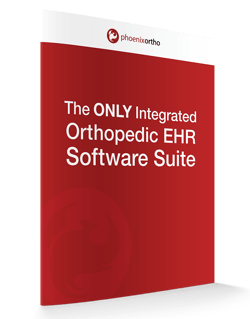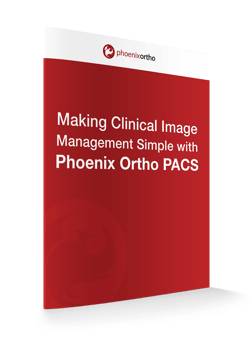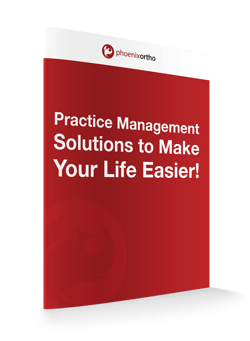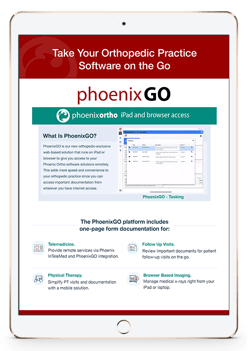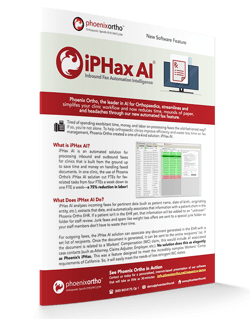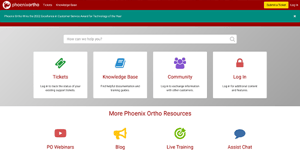|
Subject - CMS Update July 15, 2015 - PV-PQRS Users: Set up Your EIDM Account
Phoenix Ortho Customers:
Our Meaningful Use/PQRS Specialist has been training several of you that have been waiting for this information from CMS to come out. This is a major change in the way you, our customers, will have to report your PQRS from Phoenix Ortho EHR. Please see the following update from CMS and follow their instructions. For more information on MU/ PQRS, log in to the Customer Portal. Select Advanced Help > Meaningful Use and then select your stage.
Support is available 7am – 7pm CT Monday – Friday by calling 1.800.843.8179, Option #3;
by email: help@phoenixortho.net or by chat: www.phoenixortho.net/help
Training on how to meet Meaningful Use in Phoenix Ortho is also available upon request.
CMS Update July 15, 2015 - PV-PQRS Users: Set up Your EIDM Account
|
||
Schedule a 1:1
Get in touch with Phoenix Ortho to learn more about how you can save time, money, and mouse clicks with an orthopedic-specific EHR.