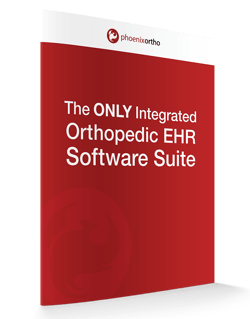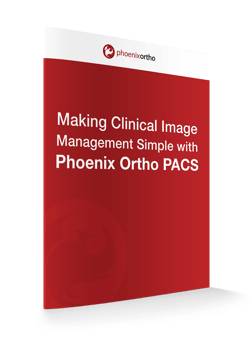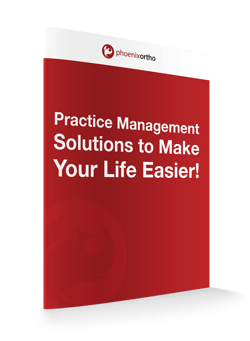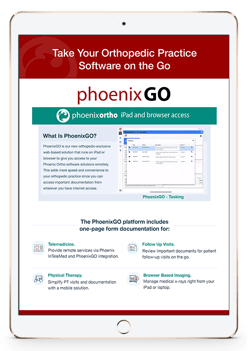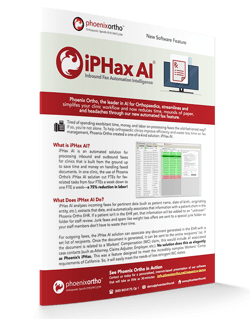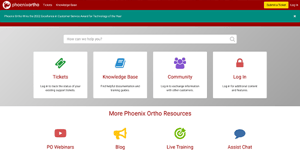Are you tracking your measures using the Automated Measures 2015 and CQM PQRS 2014 reports available NOW?
Have you been following the steps outlined in the Phoenix Ortho online help for the Advancing Care Information and Quality measures since January 1st, 2017?
If you have been, you can report for the full calendar year! Usage of the Phoenix Ortho CEHRT is the measurement period standard, not when the new report is ready for use.
Important items to remember (you must be logged in to see these links):
- Patient Demographic Requirements: CMS has cracked down in 2017. Specific requirements were outlined in a webinar on April 20th, 2017
MIPS 2017 Part 1 of 3 Prepare April 20, 2017 Webinar
- Report Tracking has been available in version 4.00.170 or higher since January 1st, 2017
- Online Help to Step by Step instructions for each measure:
TIP: All data for each measure should be entered on the patient record the same day the patient was seen.
Customers: Ask your administrator for your clinic’s shared login credentials for https://help.phoenixortho.net/. If you have trouble logging in, click this link: (Not Seeing An Article?)
Schedule a 1:1
Get in touch with Phoenix Ortho to learn more about how you can save time, money, and mouse clicks with an orthopedic-specific EHR.