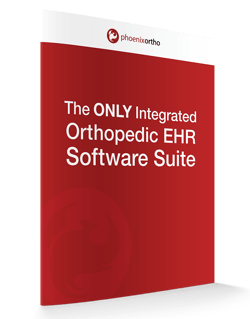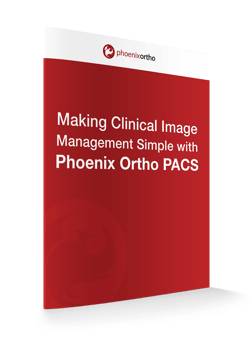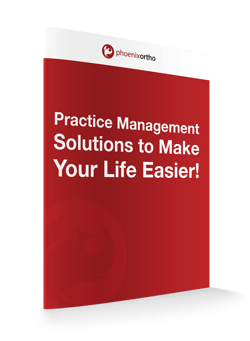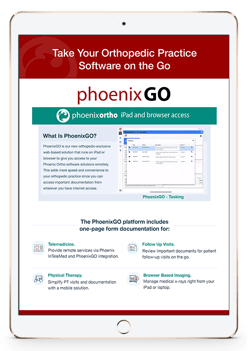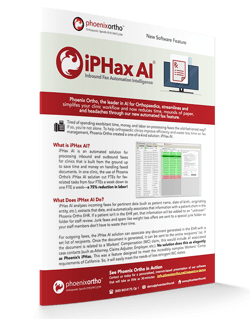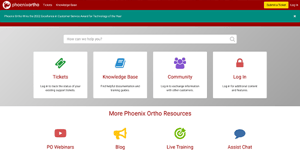For orthopedic clinics, having the right medical images (such as x-rays) can be crucial for making the most accurate diagnosis of a patient’s injuries and providing them with the right treatment. However, it’s not uncommon for issues to occur when ordering medical images—causing delays, lost images, and other complications.
This can end up costing orthopedic surgeons valuable time that they could be spending on more valuable tasks and create bottlenecks in the patient care workflow. Picture archiving and communication systems (PACS) have helped clinics modernize their image ordering workflows, but errors are still common.
What are the most common mistakes and other issues that arise when ordering medical images? What can be done to minimize errors and streamline your imaging workflows?
Common Issues in Medical Image Management Workflows
Managing medical images can be a complicated process. Here’s an extremely streamlined, barebones example of how an orthopedist might order an x-ray of a suspected broken bone:
An orthopedic surgeon (or another qualified specialist) puts in an order for x-ray images. That order is then relayed to a nurse or assistant to process the order. The images are then captured using an x-ray machine. The captured image is then stored and associated with the appropriate patient file. Then, the orthopedic surgeon retrieves and analyzes the images captured to determine the correct process for treating the patient and writes notes in the patient file to support their findings.
Issues in a medical image ordering and management workflow can be broken down into several broad categories: User error, technical issues, and administrative issues.
1. User Error
Even the best radiology techs, nurses, and doctors can make mistakes when entering data manually for an image order. A small typo, like transposing a letter or a number when entering a file name or patient ID #, can cause a misfiling of images.
For example, say an order is written for patient ID # ending in 1735, but the patient ID was supposed to be a number ending in 1753. The images, once taken, are put into the wrong patient file and, when the surgeon goes to look at them, he can’t find them. The patient is left to wait as the clinic’s staff try to find out where the images were filed—or the images have to be ordered all over again.
User error is often easy to correct if it’s caught near the point of error. However, even when fixed quickly, the delays from manual inputs can add up and reduce efficiency for the orthopedic clinic as a whole.
2. Technical Issues
Technology is incredibly complicated. There are numerous technical issues that can impact an image ordering workflow and put things behind schedule, such as:
- Malfunctioning Interfaces. When a PACS solution isn’t native to the platform being used to manage patient files, there’s always a risk of the interface allowing the two solutions to fail. This can keep image orders from being completed or make crucial medical images inaccessible from the patient chart.
- Lack of Data Storage. High-resolution medical images can take up a significant amount of storage space on a computer or server. While remote data storage is becoming more affordable and accessible than ever, storage limits can still be an issue for clinics with a high volume of image orders and limited local storage.
- Lack of Connectivity/Interoperability Limitations. Connecting digital medical image capture with image storage and transmission is crucial for ensuring that ordered images are useful to orthopedic surgeons. If images are siloed on their own dedicated system or cannot be accessed easily, then they won’t be as useful for providing effective patient care.
3. Administrative Issues
One challenge of any clinical workflow is establishing a consistent process for it and ensuring that everyone who needs to fully understands what’s expected of them. Administrative issues such as a lack of documented processes or training can make it difficult to get the most out of your PACS solution.
For example, if clinic staff aren’t given training in how to use a PACS solution, they may not know the best steps to take to most efficiently process new image orders. Each tech/nurse might apply their own process to the system—making the process and results less consistent.
How to Streamline Your Medical Image Ordering Process
So, what can you do to streamline medical image ordering to make it faster, more consistent, and less costly in terms of labor for your clinic? Here are a few tips to get you started:
- Implement a Training Program for Your PACS. To ensure that everyone is on the “same page” regarding how to use your PACS system, where to file saved images, and how to distribute them to others in the practice, it’s important to establish a training program. With training, it’s easier to ensure consistency and prevent user errors caused by unfamiliarity with the PACS solution and your image ordering workflow.
- Minimize Manual Data Entry Requirements. When possible, try to limit how much information users have to manually enter into your PACS or Electronic Health Record (EHR) systems to get ordered images associated with a patient file. For example, you could use an integrated PACS, EHR, and practice management (PM) software platform that helps to automate the association of an image order with a particular patient file. This reduces the risk of data entry errors that cause delays in image orders, patient care, and earning revenue for medical images and related treatments.
- Use a PACS That Is Built for Your EHR/PM Solution. Instead of working with a PACS that is a completely separate solution from your EHR/PM solution, consider getting a comprehensive orthopedic application platform that combines all three of these solutions (and more) into a single platform. With a PACS natively built to work with your EHR and PM, you can avoid compatibility and API-related issues that plague third-party solutions. Also, if you ever need help with your PACS, you won’t get the runaround with two different software vendors each saying it’s the other’s fault that the integration isn’t working.
- Document Your Image Ordering Workflow. To ensure efficiency and consistency, it can help to create a formal document outlining your image ordering workflow from start to finish: how to verify patient eligibility under their insurance plan, where/how to file the appropriate paperwork, what to do with medical images once they’ve been captured, and how to submit claims related to image orders. Having a formal document can be a valuable reminder for more experienced techs/nurses and a training tool for newer hires to get them on board with your process.
Get an Integrated Solution for Ordering Medical Images
Need help streamlining your image ordering workflow? Get a head start by getting a comprehensive orthopedic platform that combines PACS, PM, EHR, telemedicine, and more in a single solution optimized for your needs.
Reach out to Phoenix Ortho today to get started!
Schedule a 1:1
Get in touch with Phoenix Ortho to learn more about how you can save time, money, and mouse clicks with an orthopedic-specific EHR.