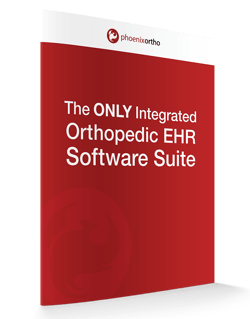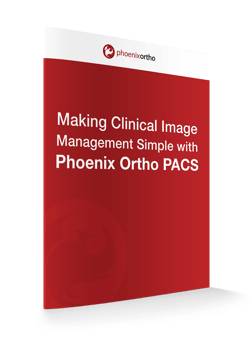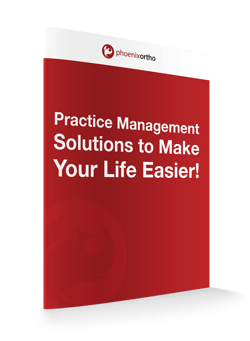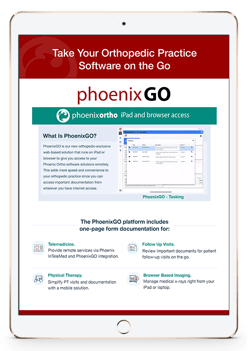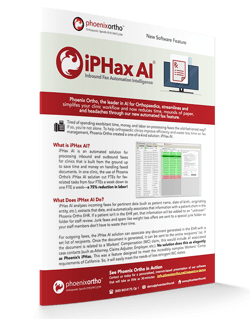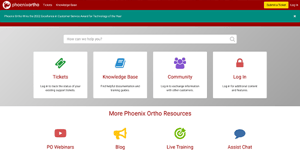Phoenix Ortho has released Version 5 and it is now available for deployment to all customers. For a listing of enhancements and fixes in this version, see the Release Note: Version 5 Release as published at help.phoenixortho.net*.
IMPORTANT: This version provides the framework for our upcoming 2015 CEHRT Version and will be required for use by January 1, 2019 to meet MIPS for CY 2019. EPs will not be able to attest to use in the certified EHR for CY 2019 if NOT on the 2015 CEHRT version. All versions prior to 5 will not be valid for MIPS reporting and will be no longer be supported by Phoenix Ortho starting January 1, 2019.
PRIOR TO REQUESTING THE UPGRADE:
Phoenix Ortho highly recommends the webinar entitled "How to Prepare for EHR Updates." The webinar presents tips and tools to implement Phoenix Ortho Version 5 successfully.
Content includes information on how to request an update, adequately prepare and successfully implement EHR upgrades in your practice.
Phoenix Ortho highly encourages all power users, management and IT staff to view this informative webinar.
https://help.phoenixortho.net/New_Clinic_On-Boarding/Learning_Library/Webinars
AFTER ATTENDING THE WEBINAR, USE THE FOLLOWING INSTRUCTIONS TO REQUEST AN UPGRADE:
There is a new process to requesting an upgrade (an email is no longer sufficient). You must use the form found on the link below to request an upgrade: https://help.phoenixortho.net/EHR/Version_Release_Notes/Request_an_Upgrade*
*You must be signed in to help.phoenixortho.net to see this content. Ask your administrator for your clinic’s shared login credentials. Once logged in to your account, look under “New Clinic On-Boarding” and then “Learning Library.” If you have trouble logging in, follow the instructions listed under “Not Seeing An Article?”
Additional Help
Additional training for Phoenix Ortho is always available upon request by contacting Support; available M-F, 7am – 7pm CT by calling (800) 843-8179, Option 3, by email: help@phoenixortho.net
Thank you,
~ Your Phoenix Ortho Team
Schedule a 1:1
Get in touch with Phoenix Ortho to learn more about how you can save time, money, and mouse clicks with an orthopedic-specific EHR.