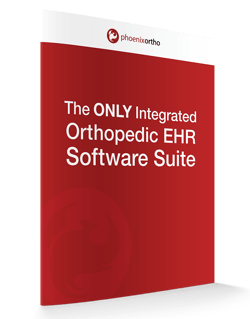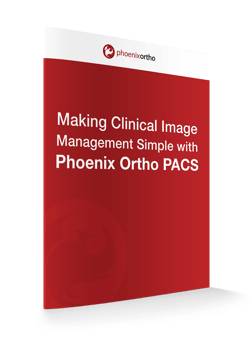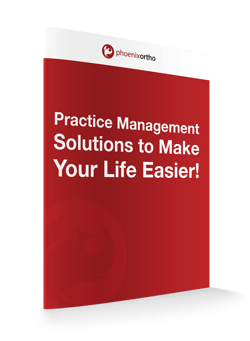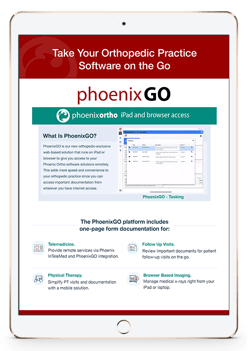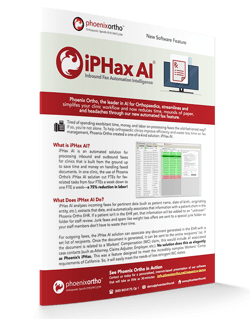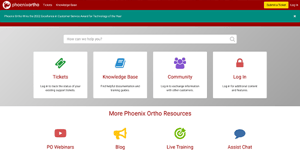Dealing with Workers’ Compensation (WC) cases as an orthopedist can be a major challenge. Because orthopedists are considered specialists, most Workers’ Compensation cases don’t come straight to you—first, the injured worker has to go to their primary care physician or another treating doctor who then refers the worker to you.
Filing WC claims quickly and without errors is critical for ensuring that your clinic gets paid in a timely fashion and that your patients get the medical treatments that they need moving forward. To help you out, we’ve assembled a few tips for dealing with Workers Comp cases as an orthopedic specialist.
First, although you’re probably already familiar with some of the intricacies of Workers’ Compensation, some of your patients may ask, “what is Workers’ Compensation?” Here’s a quick explanation that you can share with them:
What is Workers’ Compensation?
Workers’ Compensation is a state-mandated form of insurance that pays benefits to employees who experience job-related injuries or illness. WC claims can be filed to cover injuries at work as well as ones that occur during travel to/from work, during errands, or even work social functions.
This insurance helps to cover the costs of treatment, lost wages, and other expenses caused by work-related injuries. However, not all injuries are covered under Workers’ Compensation, such as those which were intentionally self-inflicted, that were caused by the worker being intoxicated, injuries incurred during the commission of a serious crime, or those that did not happen at work or because of a work-related activity.
Because of how important this lifeline is to injured workers, it’s necessary for medical doctors, and especially specialists like orthopedic surgeons, to be extremely meticulous when handling WC-related cases.
Tips for Dealing with WC Regulations and Claims
- Be Sure to Document Type of Employment. The type of employment the injured worker held may be highly relevant to his or her WC case. For example, if an office worker who mostly works by typing breaks their leg, but suffers no other injuries, the insurance company may be less willing to pay Workers’ Compensation benefits for lost wages (a broken leg doesn’t necessarily prevent the employee from working in this case). Tracking the nature of employment and how it relates to their injury in your report can help the patient and cover your clinic against potential WC regulation violations.
- Log All Other Persons of Interest in the WC Case You Can. Did the patient see another physician prior to seeing you? Who is the claims adjuster on the case? Having this documentation is important for supporting your diagnosis and creating a trail for auditors to follow in a Workers’ Compensation case. Also, it can be helpful if you are able to reach out to these individuals yourself for additional information about the WC case when filing a bill for the services you rendered.
- File Your Treatment/Visit Plan as Early as Possible. Will you be seeing the patient for just one visit, or for multiple visits? What restrictions do you recommend for the patient based on their injuries? Workers’ Compensation claims adjusters will be interested in this information, as it may guide their interactions with the patient moving forward.
- Be Consistent in Your Notes for Injuries with Each Visit. WC cases often hinge on a thorough examination of the evidence. This often means taking a close look at all of your notes about a patient over the course of their recovery. Having consistently detailed and organized notes with information about the patient’s level of injury and recovery progression can be key for proving the medical necessity of your treatments in a utilization review (UR) and for helping the patient with their WC case.
- Review Your State’s E-Billing Standards. Some states, such as California, have adopted e-billing guidelines that medical providers can use to file WC claims electronically. This process is often much faster for getting approvals (or rejections) than manual paper filing, which helps increase cash flow. Be sure to review your state’s e-billing standards to see if you can file your Workers’ Compensation-related bills electronically.
Make Documenting Workers’ Compensation Cases Easier!
You may have noticed that, with many of the tips listed earlier, documentation of the facts surrounding the Workers’ Compensation case and of the care you (and the patient’s other care providers) have given is crucial in a WC claim.
So, how can you make documentation easier on yourself so you can more reliably track and collect on WC cases while helping your patient? Using an orthopedic Electronic Health Records (EHR) software with an integrated Practice Management (PM) solution can be crucial.
For example, Phoenix Ortho’s EHR comes with an integrated PM solution that makes it easy to capture critical data about a WC visit, including the names and contact information of the patient’s other care providers and the claims adjuster, patient histories, past patient visits, occupational information, injury information, treatment plans, planned visits—practically everything you could possibly need to document about the case.
Phoenix Ortho’s “Note Hook” feature makes things especially easy. Chart notes generated in Phoenix Ortho EHR can be hooked into the WC claim in the integrated PM solution. With the click of a button, the chart note can be pulled and compared side-by-side with the billing claim—making audits simple by helping to substantiate the level of billing that was claimed for an orthopedic visit. Normally, a biller/coder would have to:
- Leave the PM
- Go to the EHR
- Search for the patient in the EHR
- Find the date of service
- Look for the chart note and open it
Billers/coders have to do this several times a day, so simplifying this process to a single button click instead of 12-15 mouse clicks can save an enormous amount of time.
In addition, Phoenix Ortho’s iPHax AI solution helps to improve documentation by capturing critical information from incoming faxes and automating outbound faxes without the need for manual data entry processes. This helps to save time (reducing FTEs for fax management by up to 75%) so you can spend more time helping patients instead of managing paperwork.
Dealing with Patients Who Have Multiple WC Cases
It’s not unusual for a WC patient to have multiple WC cases with different:
- Injury dates and body regions
- Case managers and attorneys
- Insurance coverage
- Parameters in terms of the number of visits allowed
- Specific procedure codes allowed/disallowed; and
- Date ranges (end date for each specific WC case).
Each case may require that specific contacts (case manager, attorney, etc.) be copied on all communications, notes, etc. Additionally, the state you’re filing a WC claim in may have slightly (or completely) different requirements from other states.
For example, Workers’ Compensation in California has to be handled differently due to specific forms that the state requires (PR-2, PR-4, RFA (Request for Authorization). Some of these forms have to be attached to the claim, which prohibits the clinic from filing the claim electronically, instead having to transcribe it onto paper and send it via snail mail or pay a 3rd party to assist.
The integration between Phoenix Ortho EHR and PM (Case Management) handles all of this with ease. It prevents front office staff from scheduling an appointment for the knee outside of the pre-approved # of visits, or the shoulder case outside of a pre-approved date range, etc. Data from the PM follows the patient from check-in (PM function) to the clinical encounter (EHR function), and then BACK to the PM for claim submission. Phoenix Ortho has the ability to attach those forms mentioned above to the claim and file it electronically, which saves the clinic tons of time and gets them paid much more quickly.
Want to know more about how you can improve your WC claims process? Reach out to Phoenix Ortho today!
Schedule a 1:1
Get in touch with Phoenix Ortho to learn more about how you can save time, money, and mouse clicks with an orthopedic-specific EHR.