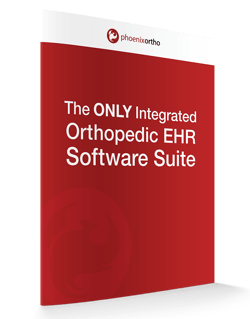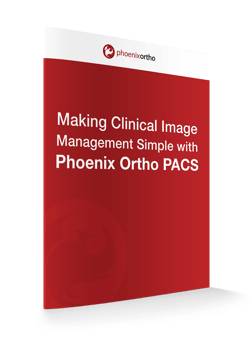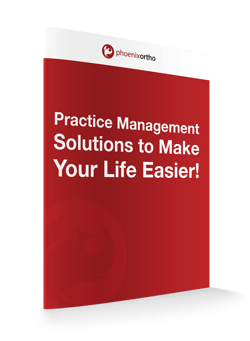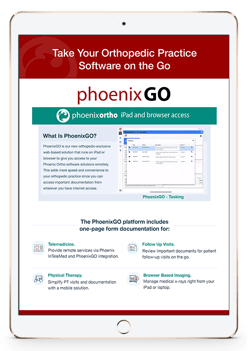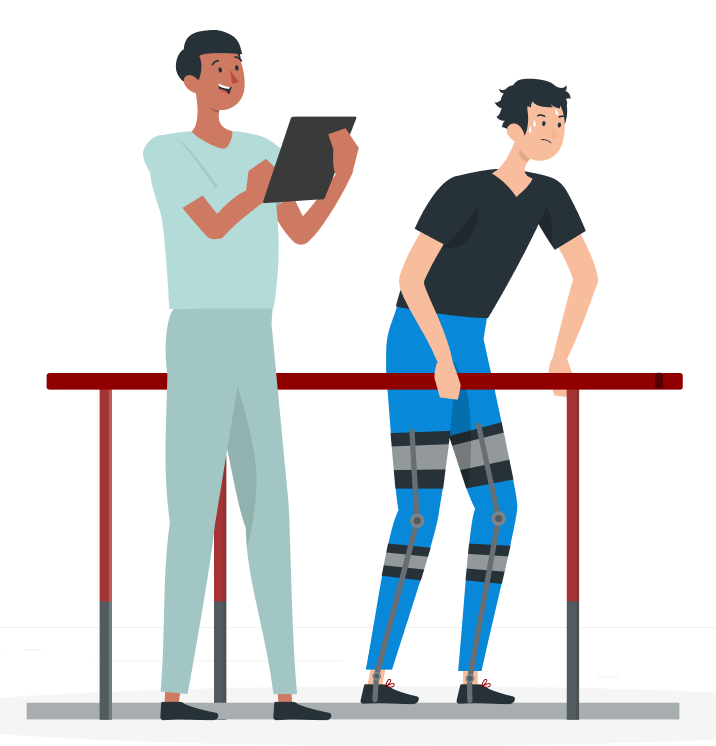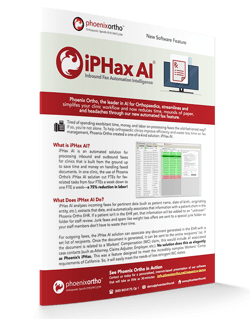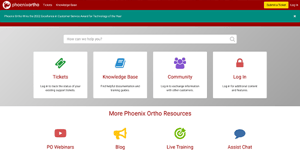|
URGENT from CMS Please see the forwarded URGENT email from CMS below. If you are planning on submitting your PQRS data for 2016 from Phoenix Ortho, you need to follow the steps below to Recertify your User Accounts with EIDM. If this is going to be your first year reporting PQRS from Phoenix Ortho, you will need to have your EIDM account set up as a PQRS submitter. If you have any questions on how to do this, please see our online help article Report Once using Phoenix Ortho EHR*. This will guide you to how to report. * You must be logged into help.phoenixortho.net for the link to take you to the article. Ask your administrator for your clinic’s shared login credentials. If you have trouble logging in, see: Not Seeing An Article? - Phoenix Ortho Support From: CMS Physician Quality Reporting System (PQRS) Listserv [mailto:cmslists@subscriptions.cms.hhs.gov] To: Phoenix Ortho Subject: Immediate Action Required: EIDM Security Officials and Individual Practitioners Must Recertify User Accounts by June 30, 2016
Immediate Action Required: EIDM Security Officials and Individual Practitioners Must Recertify User Accounts by June 30, 2016
|
Schedule a 1:1
Get in touch with Phoenix Ortho to learn more about how you can save time, money, and mouse clicks with an orthopedic-specific EHR.